
GameChanger and AYSO have teamed up to provide members with the most engaging platform in youth soccer. GameChanger’s Team Management, Video Streaming & Recording, and Digital Scorekeeping brings best-in-class technology to the hands of our administrators, coaches, players, families and fans.
Managing schedules, attendance, communication, live streams, video libraries and team performance has never been achieved on a single platform until now. GameChanger’s integrations and automations keep users informed of moments, and messages wherever they choose; a mobile app, a website, email, or their preferred calendar app.


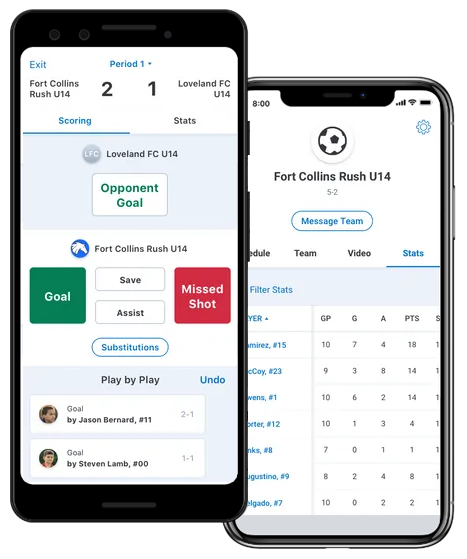
the App
Available on iOS, Android, and the web, GameChanger covers over four million games and over 550,000 teams a year. GameChanger is based in New York City and is owned and operated by DICK’S Sporting Goods. Download GameChanger from your app store or visit our GC soccer page to get setup for next season. Schedule time with a GameChanger soccer market manager at [email protected] for any questions or onboarding assistance.
 OPEN YOUR PHOTO APP TO SCAN THE CODE OR CLICK HERE
OPEN YOUR PHOTO APP TO SCAN THE CODE OR CLICK HERE
FAQs
Is GameChanger free to use?
Yes! Creating a team, setting up the roster, schedule, fans, team chat, score updates and live streams are all entirely free. There are some premium features and content on the platform that you may be interested in as well, but the vast majority of the platform and content is entirely free.
What is the purpose of using GameChanger?
GameChanger is the essential, all-in-one scheduling and communication app for sports teams of any age. 100% free for your entire team.
The simple, yet powerful GameChanger app streamlines scheduling, communication, and team coordination for the coaches, team managers, parents, and volunteers who dedicate so much time and energy to enhancing the youth sports experience for youth athletes.
We’re on a mission to make it easier for sports teams to come together, stay organized, and most importantly, inspire and motivate young athletes.
If you have any questions, please write to us at [email protected]
Can I access GameChanger on my desktop or laptop?
Yes! You can view your team and follow their live streams right from the GameChanger website.
I am a coach, what do I do first?
The first step will be to download the app and setup your account and team. As a team staff member, there are no costs, no premium paywalls. Everything is entirely free.
Once you have your team created, follow along here for tips on the various features you can access. This includes, scorekeeping, live streaming and team management tips.
I am a player, how do I get started?
Players are free to setup their own team. However, you may want to reach out to the rest of the team and encourage a team admin to get everything setup. Come match day, you will want to make sure there are coaches or parents added to the team as staff so they can manage the scorekeeping and live streaming while you take care of business on the pitch.
Pass along this link to help the others get familiar with the app, or setup your team and send them an invite!
How do parents get connected with players and teams?
There are a few simple ways to get connected to your team on GameChanger. Parents and players can search and join the team from within the app or the team Staff can add them to the team from the app or website. Each team also has an invite link that can be shared over email or text.
What type of cameras are needed for live streaming?
Phones, Tablets, GoPro, Mevo and many other portable cameras can be used to go live in the GameChanger app. Platforms like Spiideo and Pixellot can stream to GameChanger as well. The app allows you to use a very simple camera or connect to more powerful cameras for a complete range of mobility and quality. Email our team for more information.
How do I create highlight clips for my players?
Will GameChanger auto load our game schedule?
The season has already started, should we still participate in GameChanger for the Fall?
Yes please contact [email protected] to get started!
How can I sync with SportsConnect?
For more FAQs, visit GameChanger at: https://teammanager.zendesk.com/hc/en-us
